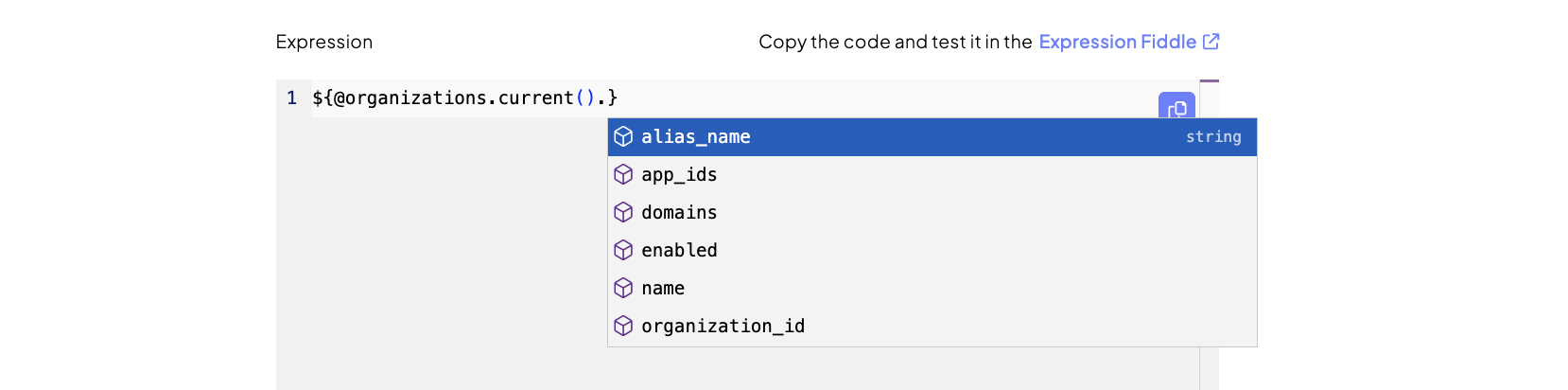Mosaic Journeys support business-to-business (B2B) use cases by tailoring the journey experience based on a user's membership in an organization. When Mosaic runs a journey, it can adapt the flow dynamically according to the org context—that is, the organization currently in use—and leverage that organization’s data.
The org context concept links a user identity to their membership in a specific organization and plays a critical role in determining whether and how the user is permitted to authenticate. For example, organization A may require passkey authentication, while organization B might allow a simple email magic link. A member of organization A would need to register a passkey to complete login. For a user to successfully authenticate, they must belong to the specified organization.
For more information about B2B capabilities, see the B2B overview.
- B2B member invite journeys: Guided onboarding for organization members. Depending on the org context, Mosaic can provide a unique invitation flow using the SSO service. See tutorial for hand-ons instructions.
- B2B member login journeys: Customizing login experience depending on organization. See tutorial for hand-ons instructions.
- Managing organization members
B2B journeys (Admin Portal > B2B Identity > Journeys) widely rely on the org context. Typically, an org context is defined early in the journey—for example, through the overall journey configuration or prior orchestration steps. However, Mosaic provides a way to explicitly set or override an org context at any point in the journey when an authentication step occurs. This is particularly useful in complex flows where multiple authentication steps might occur under different organizational scopes, or where the org context needs to change dynamically based on previous decisions.
- SSO invite journeys automatically obtain the org context from the invitation email.
- Set organization step allows specifying the organization domain to proceed with.
- Select organization step retrieves the list of organizations the user is a member of and allows selecting one to proceed with.
- Login form and authentication steps include the Auth methods by org or Org context section. By default, the B2B journey operates within the context set earlier in the journey (for example, using the Set organization step). When set to "manual", it allows specifying an organization ID.
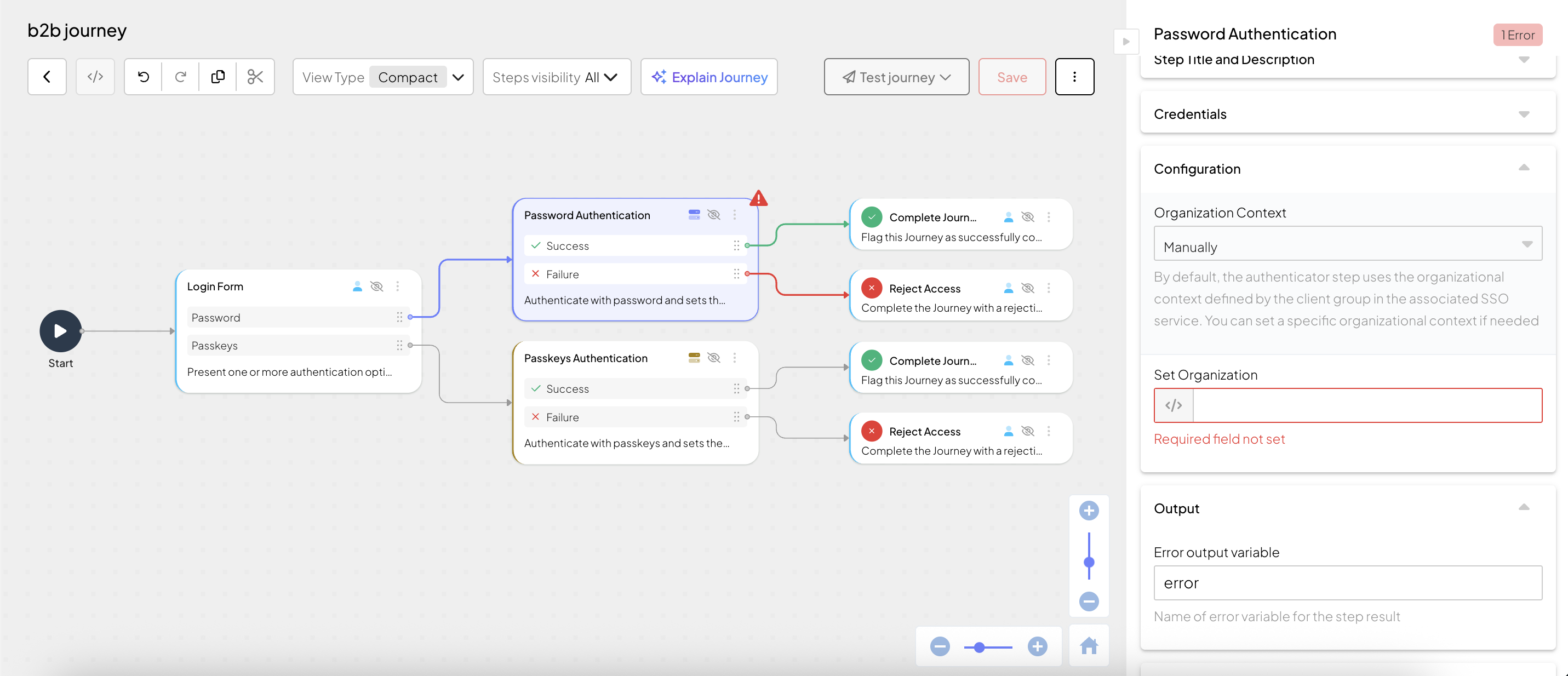
- Once the context is set, the journey operates in the scope of a specific organization and not the entire tenant, including access to members, authentication methods, organization settings, etc. The organization data is available via
@organizations.current()expressions, for example,@organizations.current().organization_idor@organizations.current().name.