All Mosaic communications are secured with robust encryption to ensure data confidentiality and integrity. SSL (Secure Sockets Layer) is applied to protect all incoming and outgoing requests, safeguarding them from interception. This provides a baseline level of security for all interactions within journeys.
If additional protection is required, Mosaic supports an optional feature—double encryption. It enforces the point-to-point encryption from the client to the orchestration service which is not affected by network topology and SSL termination point.
Double encryption can only be enabled for client SDK, SSO, and Mobile approve journeys.
Double encryption is enforced individually per journey. When creating or editing a journey in the Admin Portal, pick the double encryption level that fits your organization needs:
- Don't use double encryption (default)
- Encrypt all data
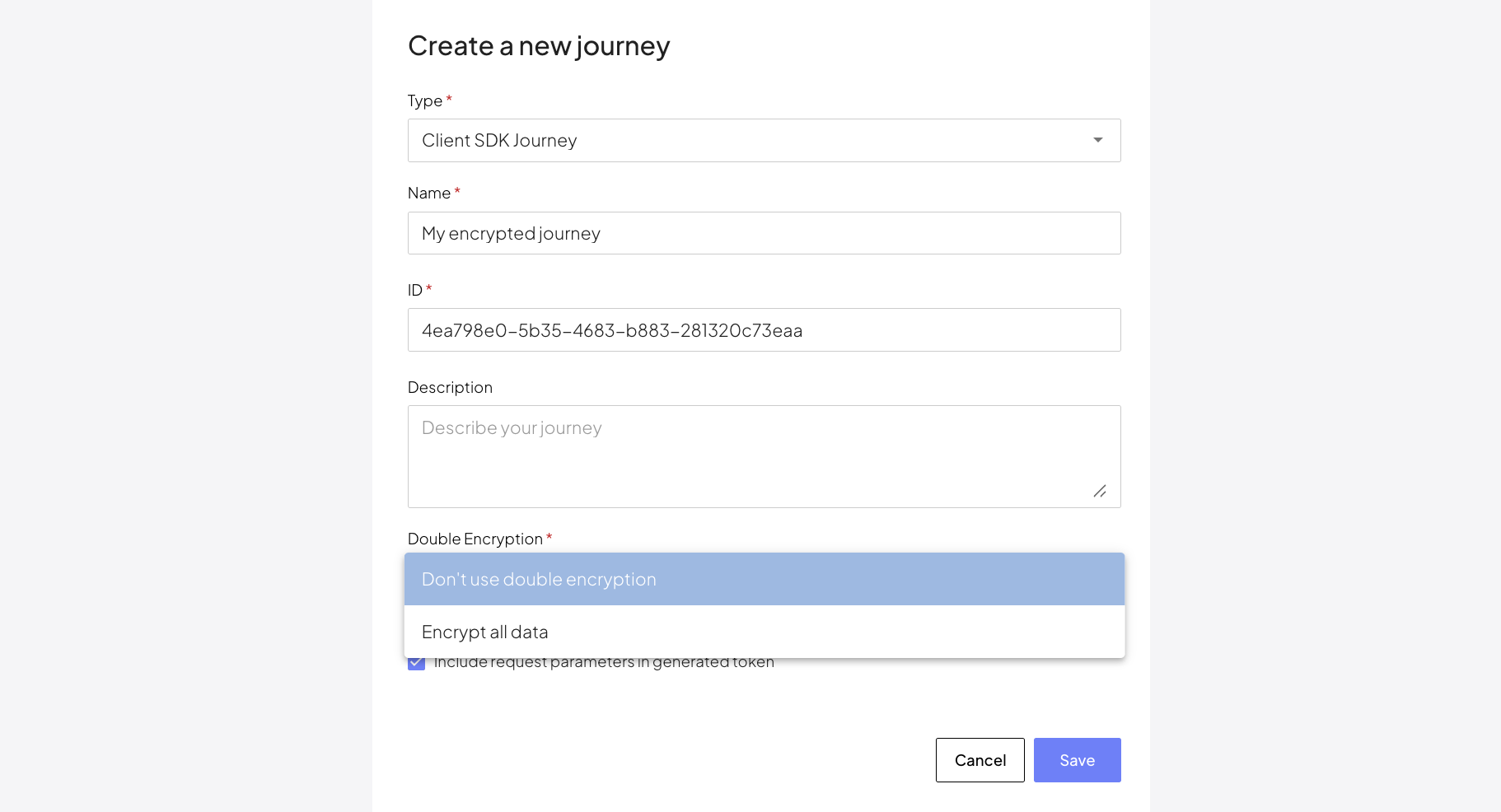
Enabling double encryption for existing journeys will lead to journey failures if you're using an older version of the Orchestration SDK. Upgrade your SDKs to the latest version before enabling double encryption for existing journeys. SDKs support double encryption starting with:
- Web:
1.12.0. See Changelog - Android:
1.0.25 - iOS:
1.1.14
To support double encryption on the client side, pass the requirement to use double encryption to the journey invocation SDK call.
If the encryption level isn't specified, the journey defaults to starting without double encryption.
// Starting client SDK journey
// If the SDK was loaded via script, append with 'window.tsPlatform'
const idoResponse = await ido.startJourney("YOUR_JOURNEY_ID", { encrypted: true });
// Starting SSO journey
// If the SDK was loaded via script, append with 'window.tsPlatform'
const idoResponse = await ido.startSsoJourney("YOUR_SSO_JOURNEY_ID", { encrypted: true });