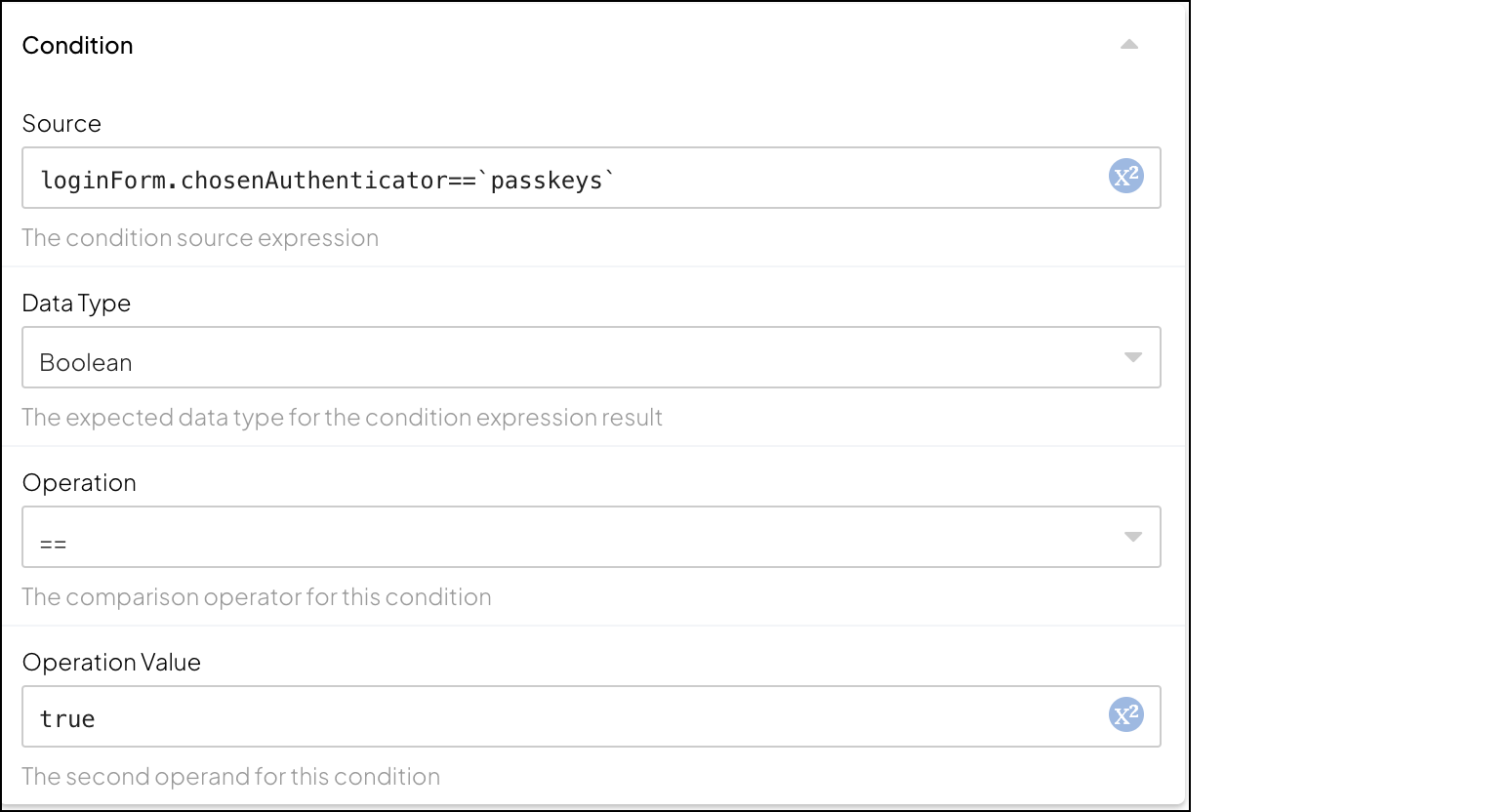Generic Condition
Adds different journey logic based on a yes/no condition.
Description
This step selects a journey branch based on whether or not a condition statement is true. For example, you can change the flow based on whether or not a user already exists, a device is registered, or a transaction is over $1000.
Each condition statement is comprised of a source operand, comparison operator, and usually a value operand. The operands are specified using expressions that are evaluated at runtime, and then compared to each other using the comparison operator (greater than, contains, etc.). The journey will proceed to a Yes branch if the statement is true and No branch if the statement is false. If the comparison evaluation failed, an Otherwise branch is selected instead.
You can also create statements that check if the source result is true or exists. In this case, only one operand is required and an Otherwise branch isn't created.
Configuration
| Field | Description |
|---|---|
| Source | Expression that yields the source that the operation is applied to. |
| Data Type | Expected data type for the source value. Default is Integer. Options: Integer, Double, String, Boolean, Container |
| Operation | Comparison operator, which depends on data type (default is ==). Options are: > (greater than integer/double), >= (greater than or equal to integer/double), < (less than integer/double), <= (less than or equal to integer/double), == (equal to integer/double/string), Different From (not the same as integer/double/string), Exists (not null), Contains In (contained in), or Contains (contains string/container). |
| Operation Value | If Data Type isn't Boolean and Operation isn't Exists, this is the expression that yields a result to use as the value operand for this condition. |
Examples
Suppose a condition is used to determine whether to proceed to a Passkey authentication or to allow the user to use another method, where the decision is based on a loginForm presented to the user.