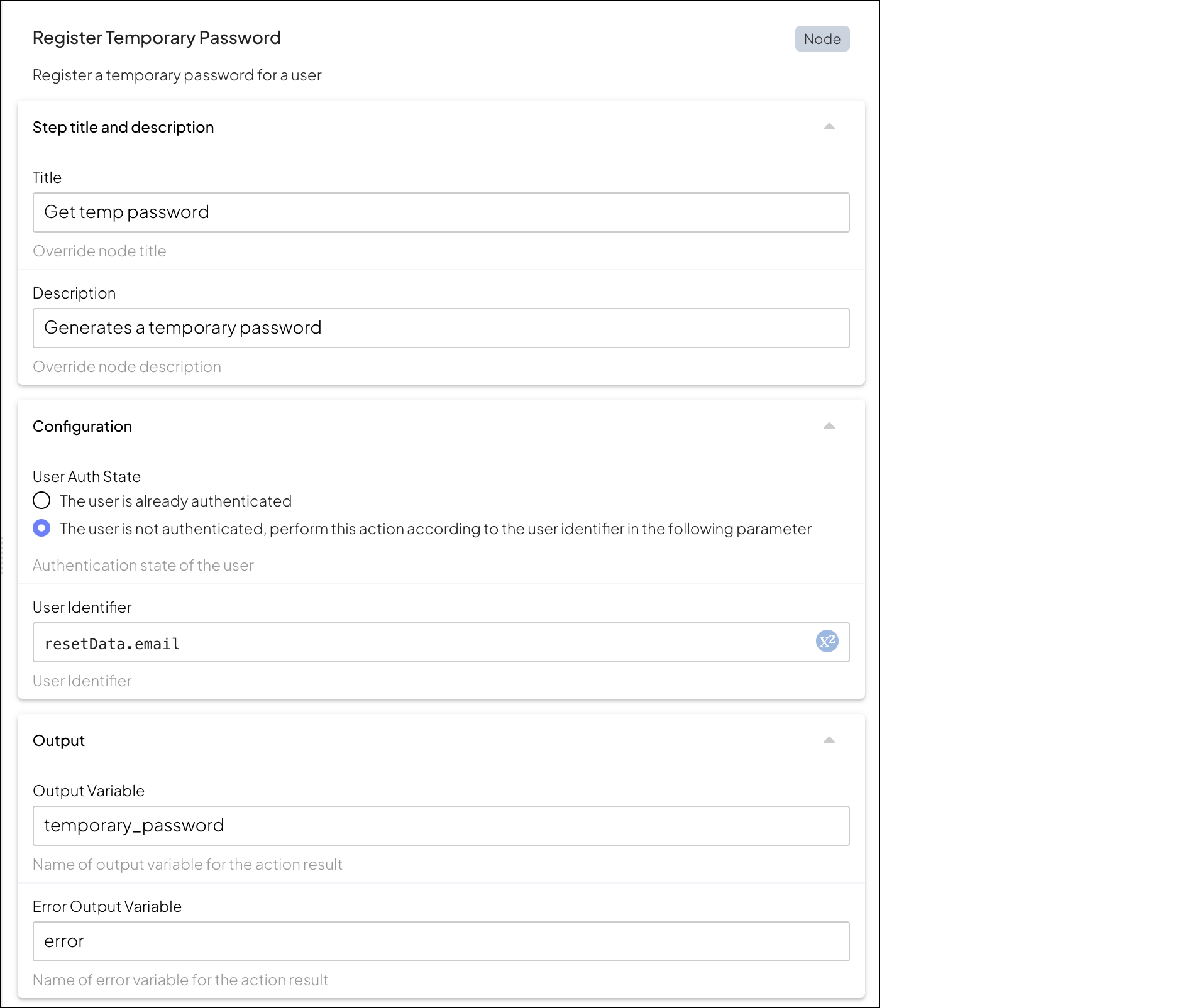Generates a temporary password for a user
This step generates a temporary password that can be used to authenticate using the Password Authentication step. For example, a temporary password can be generated for a user for their first login or if they forgot their password. Once the temporary password serves its purpose, a new password can be set using the Register Password step.
The username may be provided implicitly by the journey if the user is already authenticated; otherwise, a user identifier must be specified in the step configuration. For example, if a user forgot their password, a form can be used to collect the username (see Collect information).
By default, the temporary password will expire after 72 hours. However, the expiration time can be configured in the Password settings for the application.
Once triggered, the step generates a temporary password and stores it in the output variable configured in the step. The steps that follow can be used to send the password to the user and authenticate it. If this step fails, the journey proceeds to a failure branch (if specified); otherwise, the journey is aborted and an error is sent to the client.
| Field | Description |
|---|---|
| User auth state | Indicates if the user has authenticated in this journey. If the user is authenticated (default), the user context is provided implicitly by the journey. If not, a user identifier must be configured. |
| Identifiers | Only configured if the journey doesn't authenticate the user before invoking this step. Can be an external user ID, email, phone number, username, or a custom identifier, if configured for B2C users in your tenant. |
| Output Variable | Name of the variable that stores the step result |
| Error Output Variable | Name of the variable that stores any errors returned by step |
| Failure Behavior | Determines the behavior in case of failure, which either aborts the journey or proceeds to a failure branch of the control flow (default). |
Consider a password reset flow for a user that forgets their password. Suppose a form collects the user's email which is also their username (using the Collect information step). This step obtains the user identifier from the form output (resetData.email in our case) and stores the generated password in a variable named temporary_password.