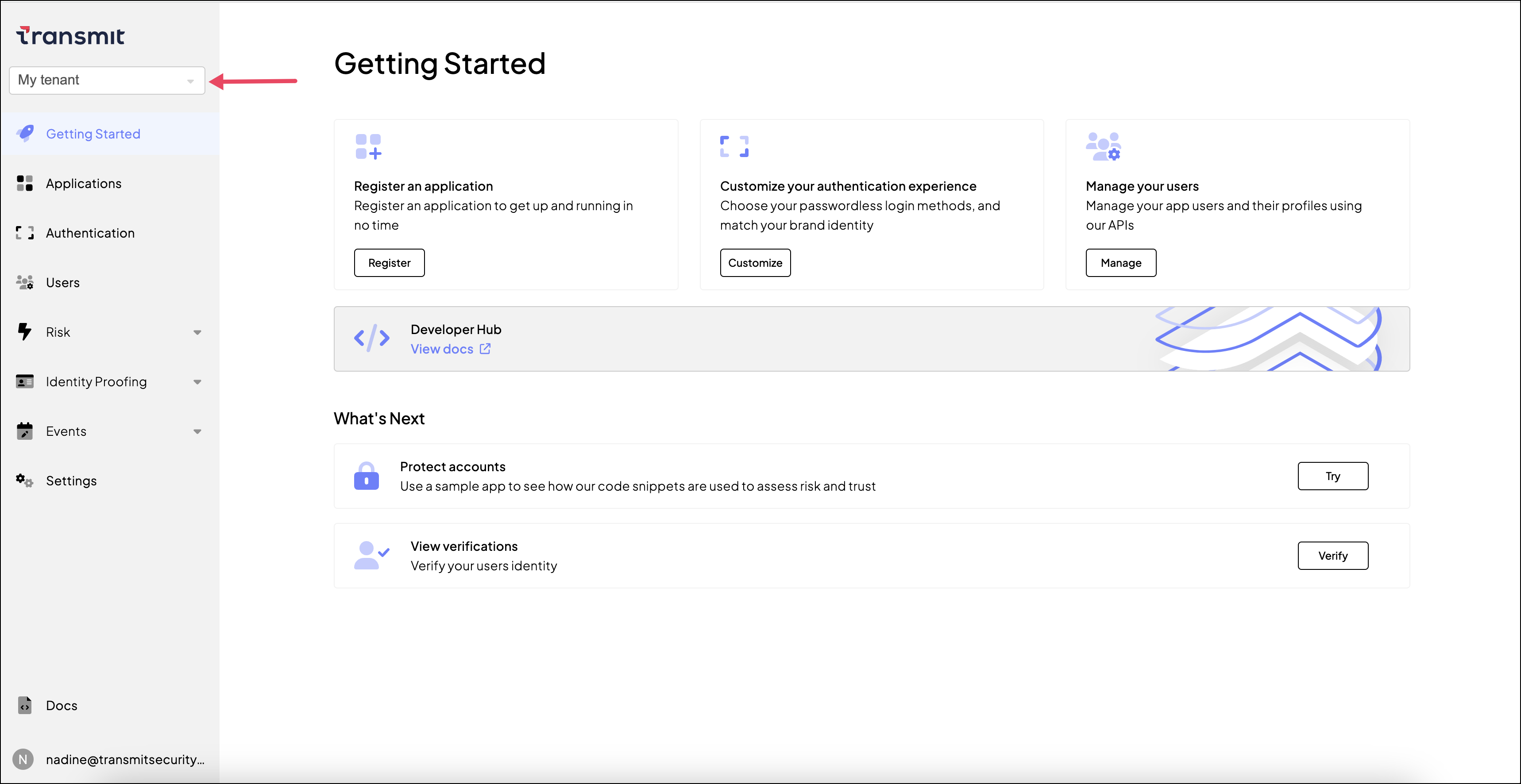View or switch tenants
An admin can have access to several tenants in the same environment. For example, the admin may manage CIAM solutions for different customers, or a customer may decide to have several different tenants for business reasons.
You can see the current tenant that's selected and switch between different tenants in the Admin Portal by clicking the tenant name in the upper-left corner: