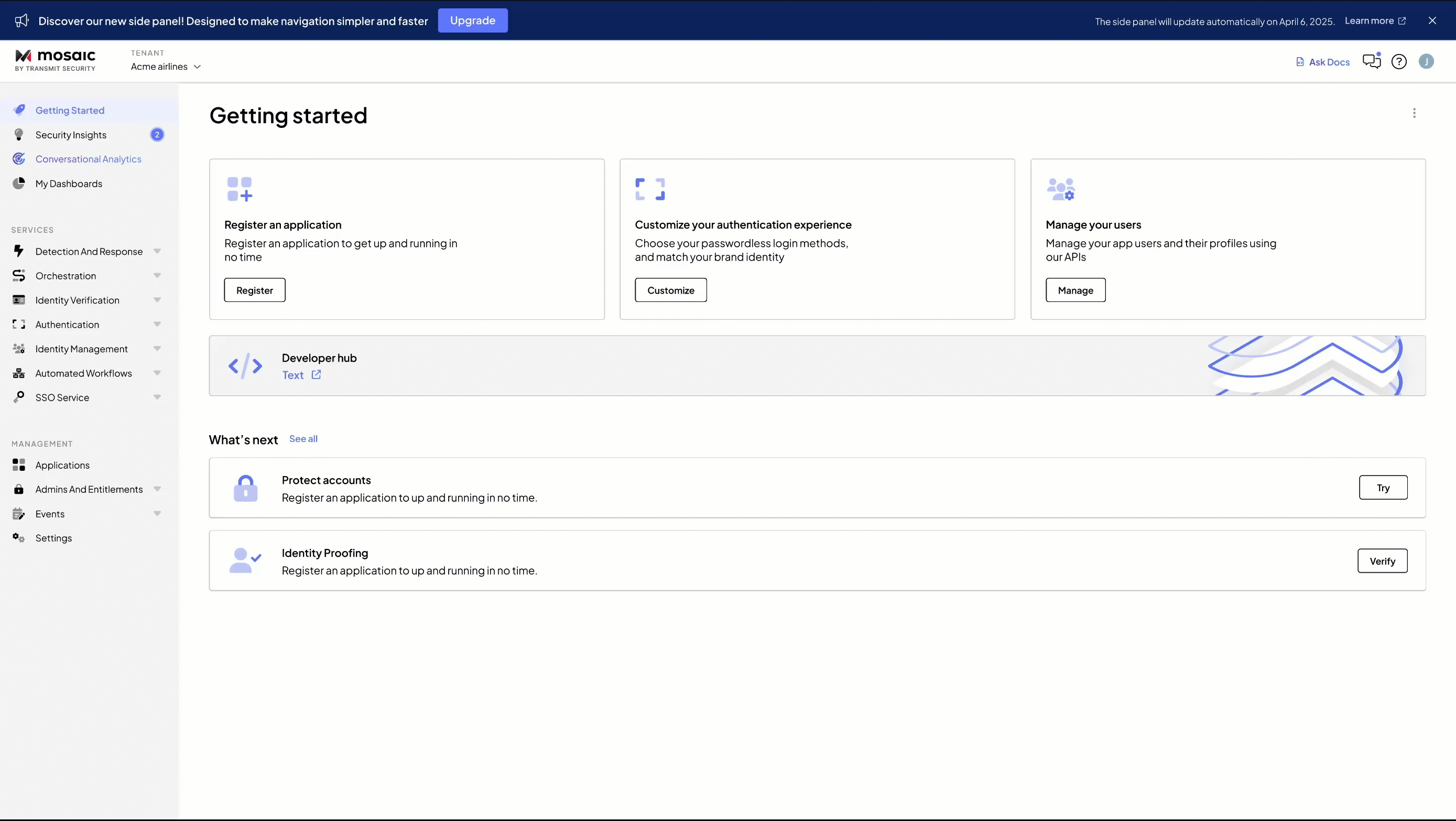Mosaic’s navigation has been redesigned for clarity and efficiency, making it easier to find exactly what you need. Instead of grouping features by technical service types, the new interface is structured around real-world solutions, aligning with how you actually use the platform.
This means that instead of jumping between multiple sections to configure an identity experience, you’ll now find everything you need in one place, based on your specific use case. Here's an overview of the changes, more details below!
Previously, Mosaic’s navigation was organized around services, requiring users to know which technical category a feature belonged to before accessing it. For example, when setting up a B2C Identity, you had to manually configure settings across multiple sections, such as Identity Management, Authentication, and Orchestration.
Now, Mosaic’s navigation is structured around solutions, grouping everything related to a business use case into a single, intuitive category. In the same example, the new B2C Identity section now includes all necessary settings in a single dedicated section, eliminating the need for separate configurations.
Instead of navigating between services, you now work within a solution, creating a more intuitive experience for setting up and managing your workflows.
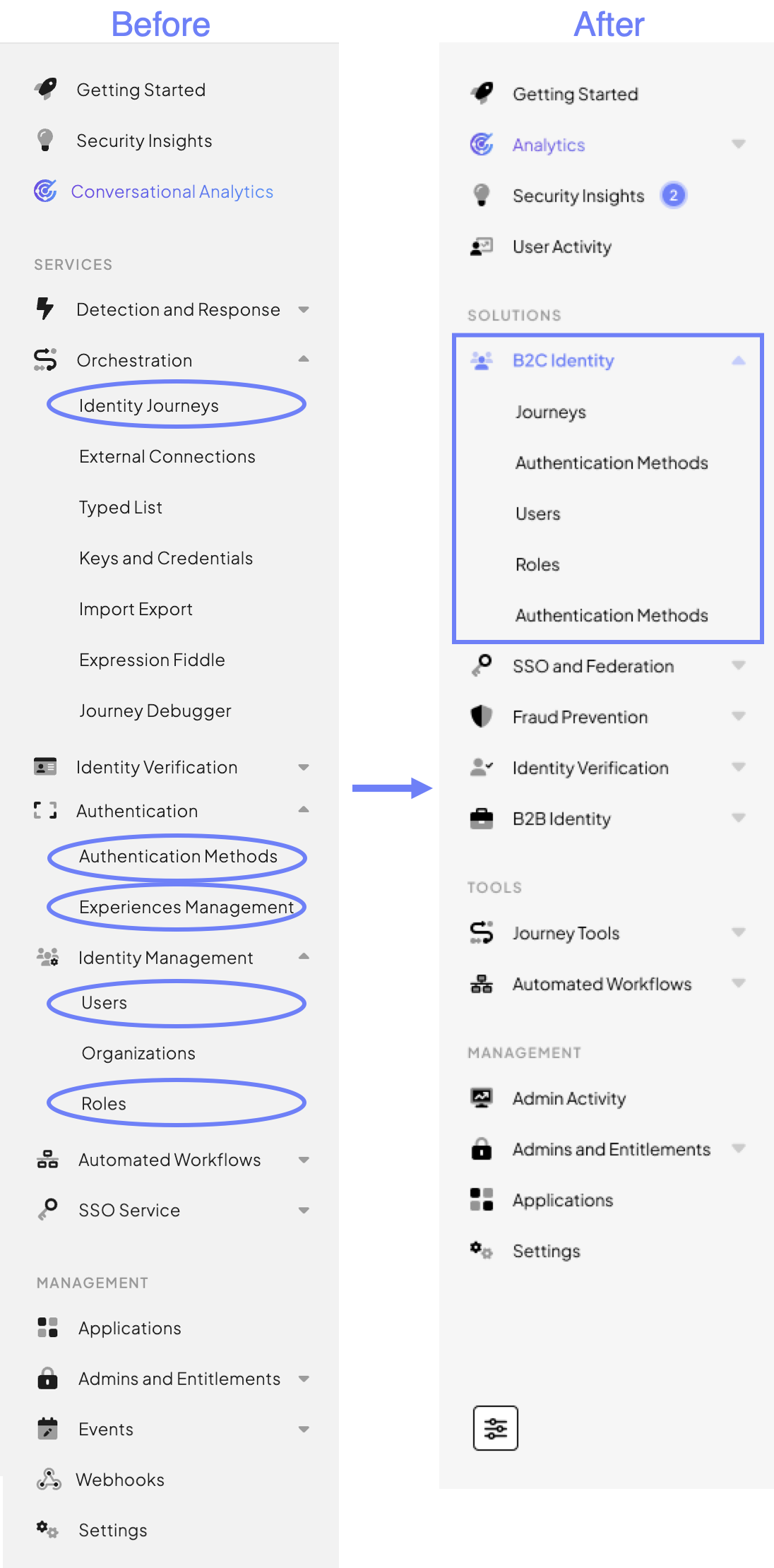
The new navigation isn’t just better—it’s yours to control. With built-in customization options, you can:
- Show or hide sections that aren’t relevant to your project.
- Rearrange the menu to keep your most-used tools in a prominent position.
Simply use the navigation customization panel (accessible via the toggle settings) to create a setup that works best for you.
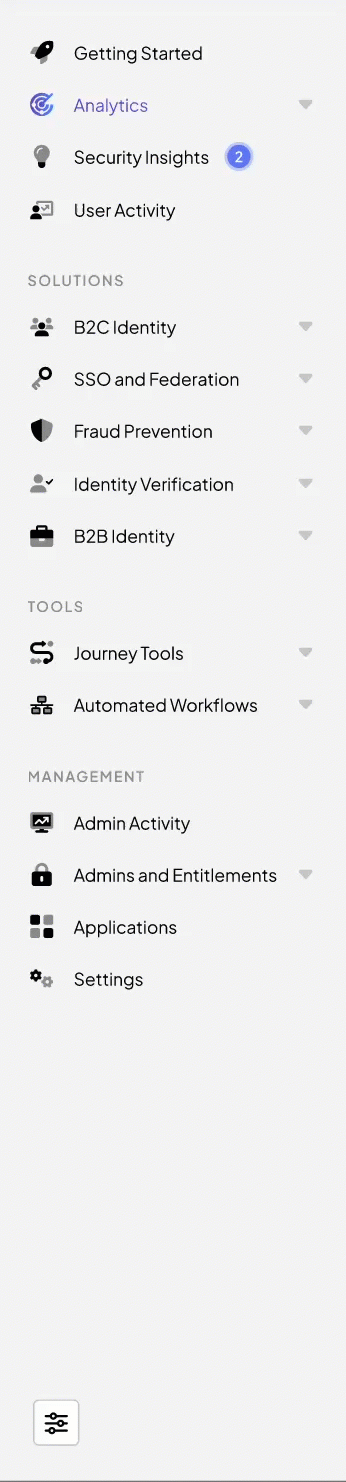
- More intuitive navigation – Find what you need, when you need it.
- Faster access to essential tools – Spend less time searching and more time building.
- A personalized experience – Focus only on what matters to your workflows.
This new approach makes Mosaic smarter, simpler, and more aligned with your goals—because great identity management shouldn’t be complicated.