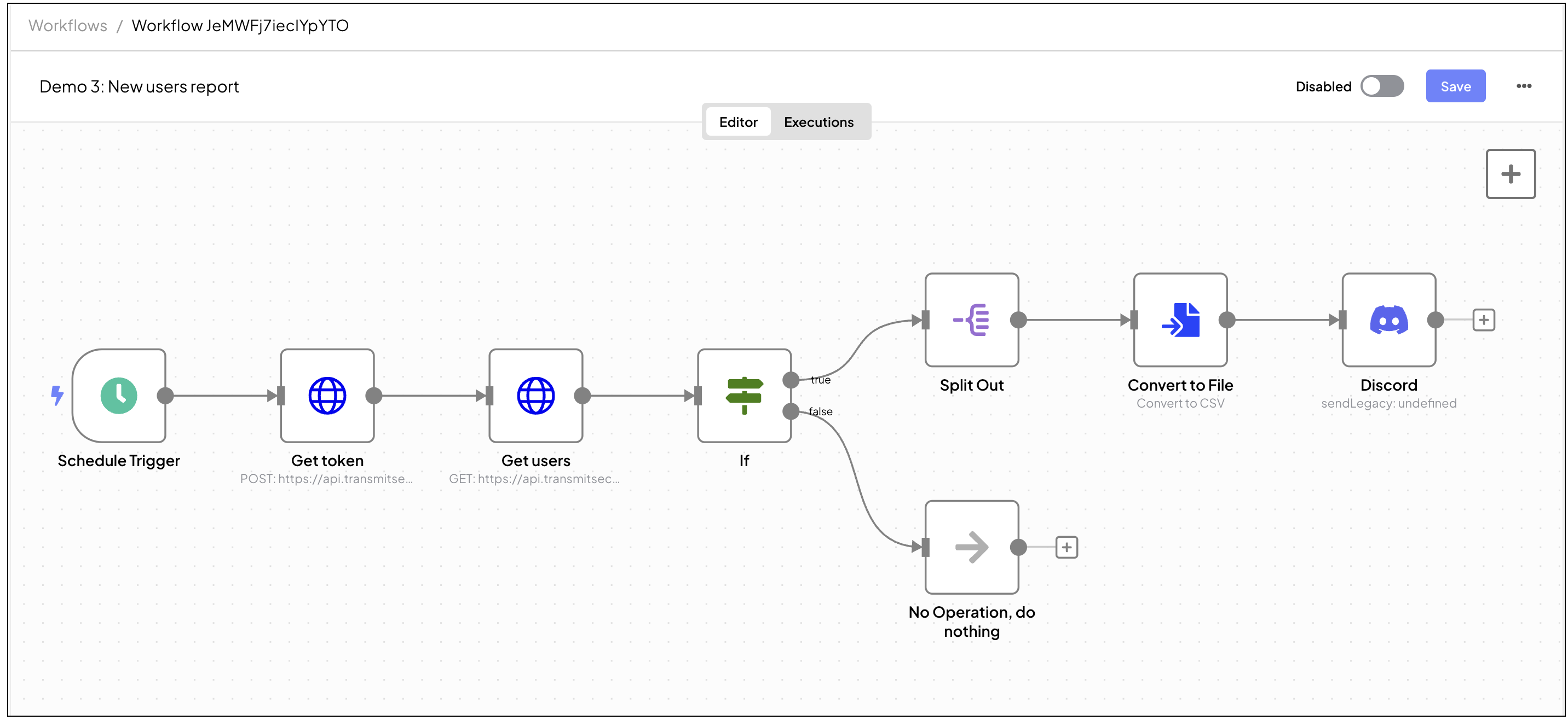Automated workflows enable admins, analysts, and security officers to streamline repetitive, process-driven tasks, significantly improving efficiency and accuracy.
Don't confuse workflows with Journeys. Workflows are process-driven admin tasks that occur offline, while journeys are online product interactions with end-users.
A workflow is a sequence of actions connected together to automate a process.
The visual workflow builder provides a user-friendly interface, allowing you to easily drag and drop nodes to create customized, event-driven workflows. This tool not only helps automate complex processes, saving time and reducing the likelihood of manual errors, but also integrates seamlessly with various systems and services (e.g., Github, Google suites, Slack, and more), ensuring consistency across operations.
Nodes are the key building blocks of a workflow. They can either be:
- Actions nodes, which perform specific tasks integrating external services
- Core nodes & triggers, which respectively provide functionality such as logic, scheduling, or generic API calls, and start workflows in response to events or conditions
- Mosaic nodes, specifically designed to interact with Mosaic's APIs, enabling integration with Mosaic admin capabilities, such as fetching recommendations or enhancing Fraud Prevention processes.
- Credentials, designed to manage authentication for services that go beyond built-in nodes. These nodes enable you to set up and use credentials within your workflows securely.
For more about node types, navigate our node library.
A connection establishes a link between nodes to route data through the workflow. A connection between two nodes passes data from one node's output to another node's input.
Here's an example of a workflow that focuses on backend system maintenance. Suppose your platform admins are in charge of user account management and are responsible for setting a policy for dormant account clean-up. They aim to periodically scan the account list and, based on specific criteria, identify and disable dormant accounts.
The workflow below is automatically triggered once a week to identify dormant accounts. Once triggered, it will use APIs to scan for users with relevant inactivity filters. For example, this may include any account that hasn't authenticated in X days. The workflow then proceeds to perform the relevant actions on these accounts. For example, it could disable all dormant accounts and delete those that haven't authenticated in more than X + Y days.
Once the workflow is completed, a report of disabled and deleted users can be exported and sent via Discord.