Create applications
To integrate with Mosaic, you'll need to configure an application in the Mosaic Admin Portal. Depending on your region, select the portal to use:
- Portal for global customers (global, located in US)
- Portal for EU customers (located in EU)
- Portal for CA customers (located in CA)
- Sandbox portal (for safe testing and development)
Note
This guide covers basic app configuration to help you get started with Mosaic. For details, refer to How apps and clients work, Manage apps, and Manage clients.
-
From
Applications
, click
Add application
.
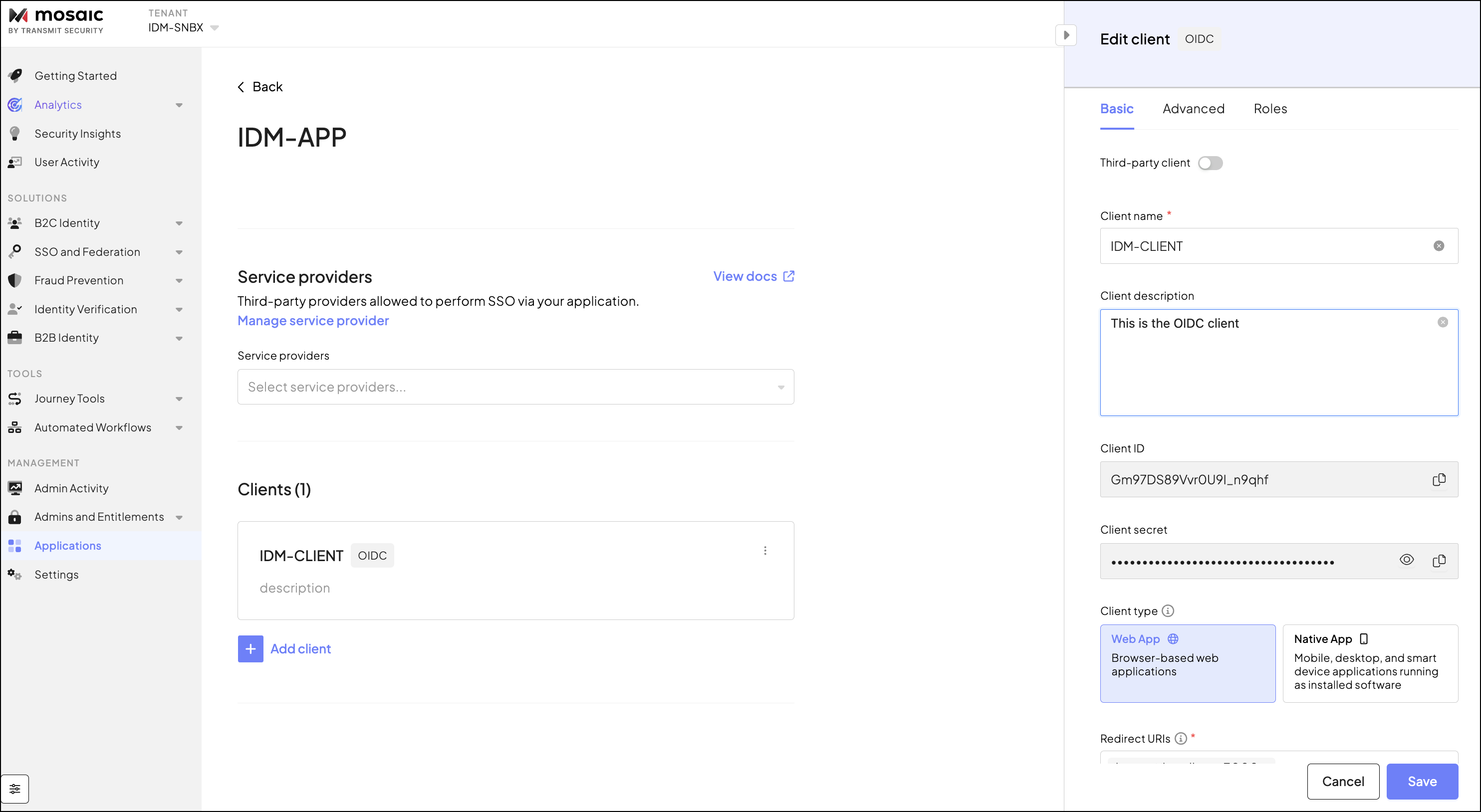
-
Enter basic application information, including:
- Name : Application name displayed in the Admin Portal
- Description : Short description of your application, displayed in the Admin Portal
- Application Logo : (Optional) Your application's logo to use when needed (e.g., in email templates)
-
Add a first client and configure its settings, including:
- Protocol : Set to OIDC
- Client Display Name : Client name to display when needed
- Client Description : Short description of your client
- Redirect URIs : List of URI approved for redirects for your application (e.g., redirect URI for magic links)
- Client type : Set to Web
- Authentication method : Set to Client secret
Note
Application ID, Client ID, and Client Secret are automatically generated. You'll need the client credentials to obtain access tokens used to authorize Mosaic API requests and SDK calls.
Important
For highly-regulated industries, enable "Enforce FAPI 2.0 compliance" for a client and configure settings as described in Manage clients.