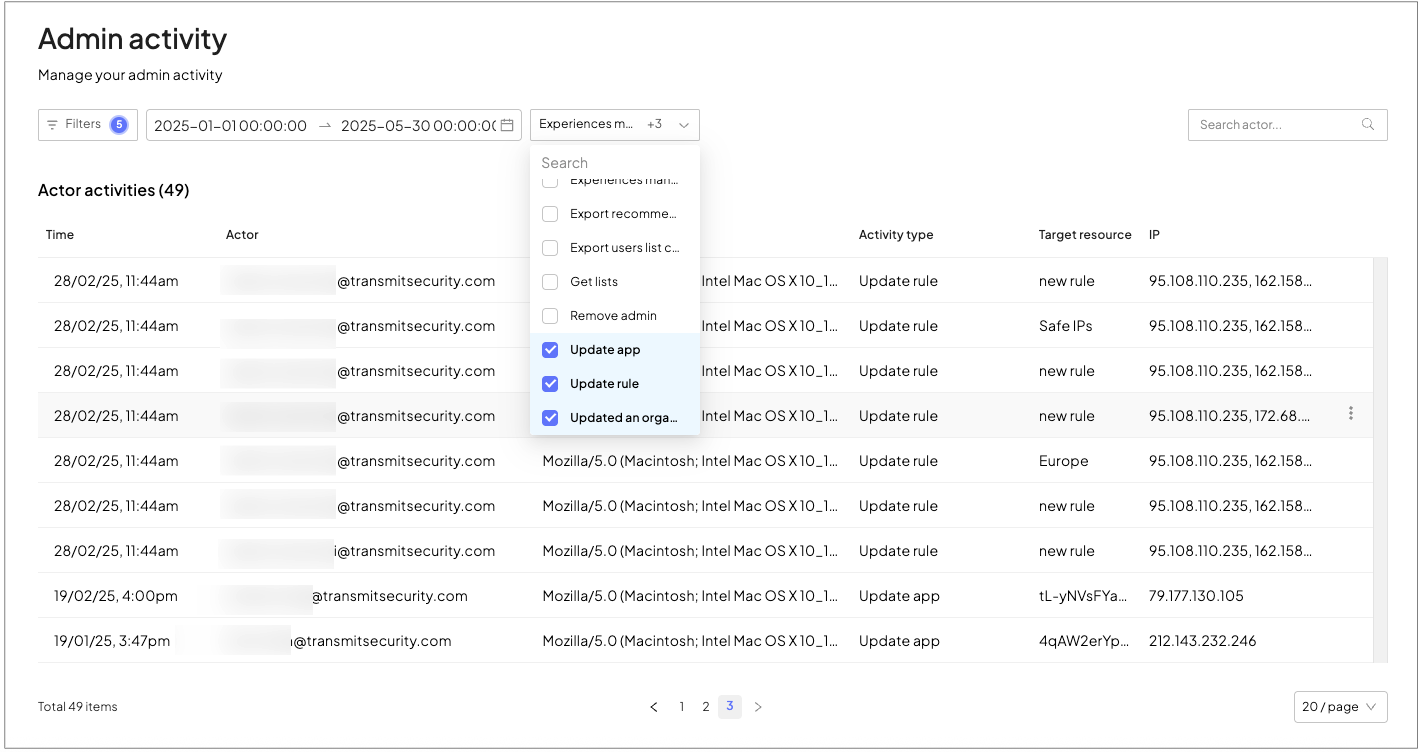Mosaic automatically collects admin activity events to provide visibility into key actions performed in the Admin Portal. These events help organizations monitor configuration changes, track access patterns, and support audit and compliance requirements.
Note
For the complete list of available admin activity events, see Admin activity events.
From Admin Activity, you can view admin events. You can filter the events using the search box at the top of the page. Events can be filtered by date and time, event type, and the user who created the event.
The Admin Activity table displays these columns:
- Time: date and time the event was created
- Actor: user or app that created the event
- Client: client type used to create the event
- Activity type: the created event type
- Target resource: the event target, which can be a tenant, app, or user
- IP: IP address of the device used to create the event