Monitor and track your application's usage of the Mosaic platform in the Consumption page. This page provides Portal admins with detailed insights into Mosaic solution usage, allowing them to review application activity, analyze consumption trends, and generate reports for internal analysis or compliance purposes. Data is updated hourly to ensure accurate monitoring.
Note
- The Consumption feature is available only to Mosaic customers with credit-based contracts. For more about your Mosaic plan, contact your account manager.
- The Consumption page is available to users with Global Admin (system default) role only. Users with permissions can find the Consumption page in the main navigation of the Admin Portal, only in production environments.
The Consumption page provides detailed insights into platform usage, enabling you to track key operations, analyze trends, and generate reports. The monitored data includes:
- Usage metrics: Track high-level metrics such as authentication events, risk recommendations, and journey sessions to oversee service usage and manage resources effectively.
- Application breakdown: Analyze usage patterns per application for deeper insights.
- Trend analysis: Identify peaks and fluctuations across billing cycles to optimize resource allocation and avoid overages.
- Time-based filtering: Focus on specific periods or billing cycles, for targeted analysis.
- Export and reporting: Generate CSV reports for auditing, budgeting, or compliance needs.
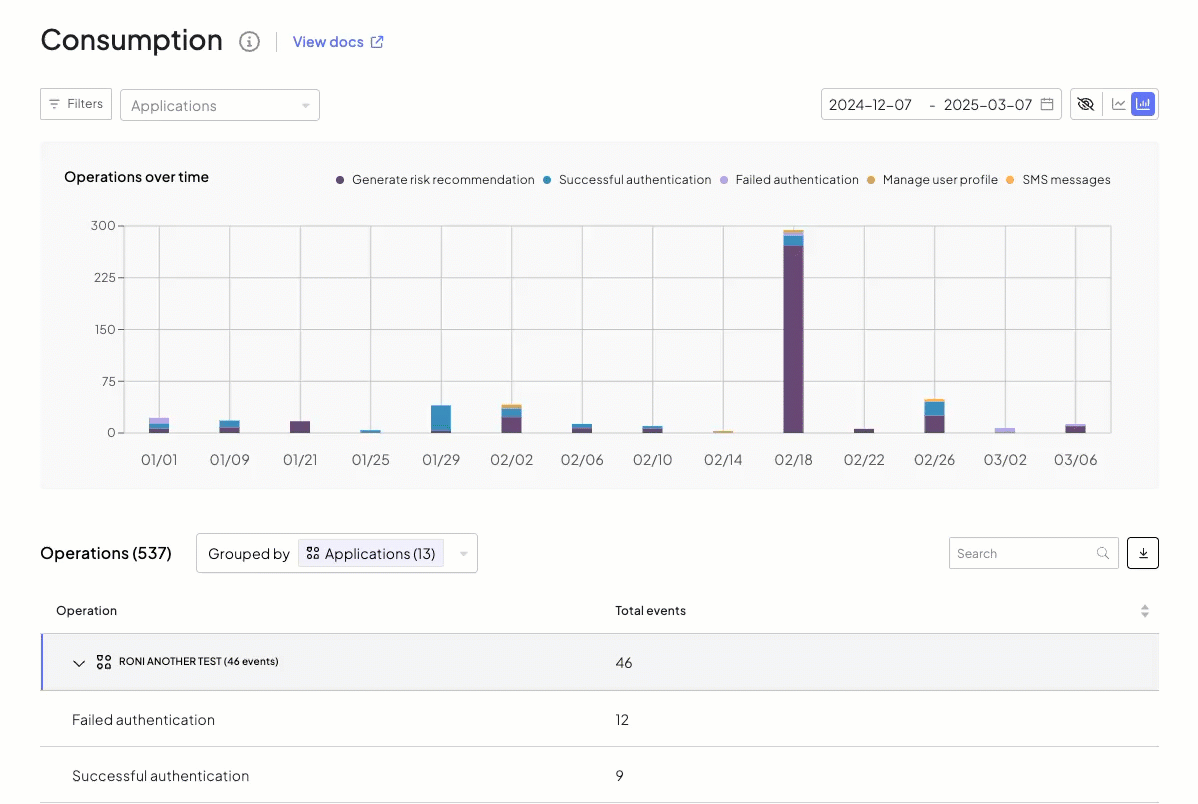
Consumption data is stored indefinitely. Data is calculated every 15 minutes and refreshed on the page hourly to ensure accuracy.