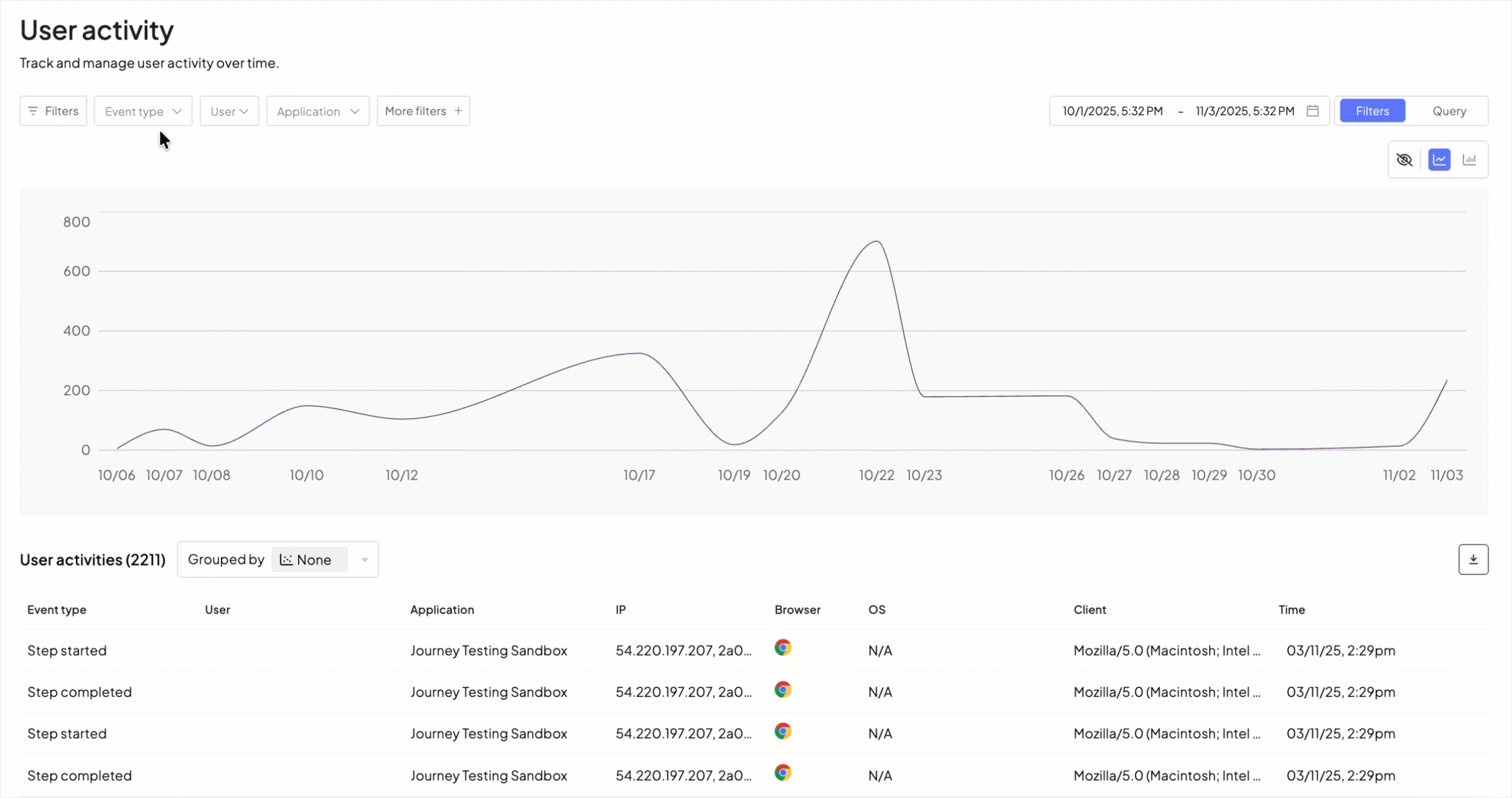Mosaic collects user activity events to capture key interactions such as logins, password resets, and verification sessions. These events provide insight into user behavior and support security monitoring, auditing, and risk analysis. For the complete event list, see About Mosaic activity events.
Although events representing user interactions with journeys also appear in User Activity dashboard, the recommended approach to exploring journey events is Journey analytics. It prrovides visibility into how your journeys perform at scale, as well insights for fine-tuning and troubleshooting journeys.
The activity log presents basic information about each event, including its type, the time the event occurred and when applicable, the ID of the user who created the event, the name of the app in which the event was created, client details, and IP address of the user's device.
You can explore the full details by expanding an event in a raw format (json). The event fields vary depending on the event type and the product area. For example, for an event triggered by a user record update, the event data will include all the modified fields, such as birthday, address, status, etc. For journey step execution events, the event data includes details, such as journey ID, step type, step category, and step number.
For exact event structure, including additional data, see Collect events API response objects.
From User Activity, you can view user events. You can filter the events using the search box at the top of the page. Events can be filtered by date and time, event type, country, and the user who created the event. Use advanced search queries to refine results and tailor them to your specific needs.
Enable clustering of activities based on selected fields. Without clustering by groups, events are listed in the chronological order which can make it hard to trace related events. You can organize events using the Grouped by drop-down by:
- Correlation ID: Allows grouping events by correlation ID.