Proceed to the Analytics page (Admin Portal > Identity Verification > Analytics) to see verification statistics. Reviewing analytics on a regular basic helps you see the bigger picture, notice activity spikes, and identify potential bottlenecks in your app verification flows. Filter data by the app name or date.
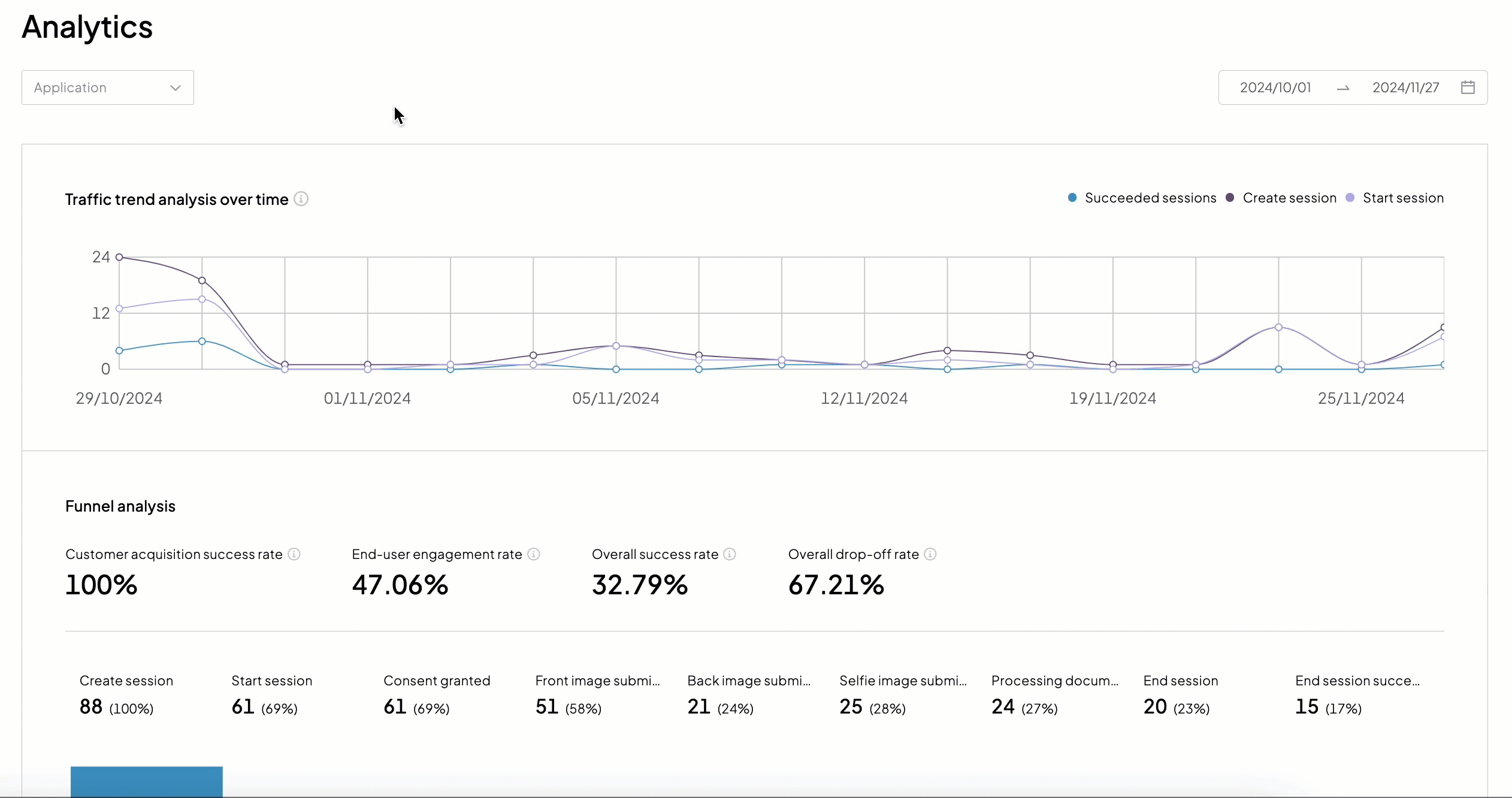
The Traffic trend analysis timeline helps assess the workload over time and identify discrepancies between the number of sessions created and sessions completed.
The Funnel analysis provides statistics on how each stage of the verification process compares to the previous one. It provides vital metrics like the total number of created sessions, started sessions, and completed sessions. Then, it helps identify drop-off points and understand user engagement rate. In other words, by examining the funnel you'll see how many times your app requested an identity verification from users, how many users actually started the process and completed all the steps.
Based on the drop-off rates, Mosaic calculates the following metrics that can help you assess the identity verification efficiency in your app:
| Stage | Description |
|---|---|
| Customer acquisition success rate | The total sessions started by the end-user against the total consent approvals. |
| End-user engagement rate | Measures how well the end user is guided through the various capture steps. |
| Overall success rate | Includes sessions that have completed all end-user actions. |
| Overall drop-off rate | The percentage of traffic that starts a process but does not complete all the required capturing. |
The End user engagement analysis tab provides insights into user interactions. For example, explore the graphs to see how often users recapture images, what are the reasons their images aren't accepted by Mosaic, and how many attempts it actually takes them to capture a document or a selfie.
The Overall results tab includes processing statistics, including image processing duration, and session duration. It also provides an overview of session results and top failure reasons.