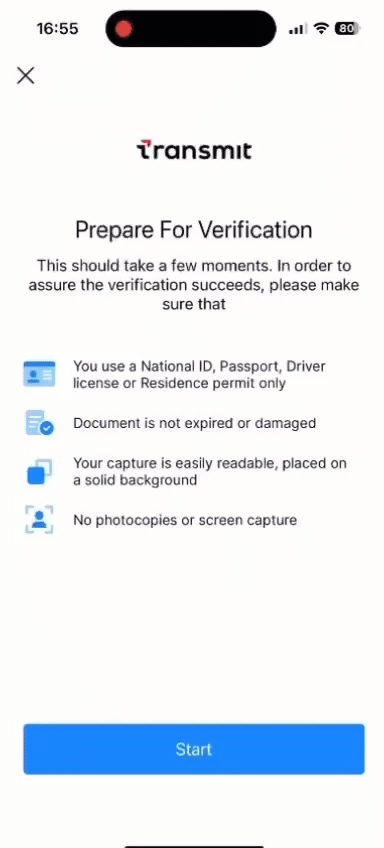Mosaic offers a fully hosted identity verification experience that's easy and intuitive for your customers. Seamlessly integrate it into your application's experience by customizing the user interface, such as logo, font, and theme color.
Here's how it works for a documentation verification flow:
Introduction - An optional screen introduces the verification process so your customers will know what to expect, and allows you to present legal disclaimers or consents.
Capture ID document - The user captures images of the front and back of their government-issued photo ID using the camera of their mobile device. Real-time feedback and guidance on the technical quality of the image (lighting, sharpness, etc.) are provided. The document is auto-classified by type and country, and its authenticity is checked.
Capture selfie - The user takes a selfie of their face to prove the photo ID is theirs. Live feedback on the image quality is provided. The selfie is analyzed to detect liveness and is biometrically matched to the document photo.
Processing & redirect - Once the required images are submitted, all the verification checks are processed. The user is redirected back to your application to proceed based on the verification result.
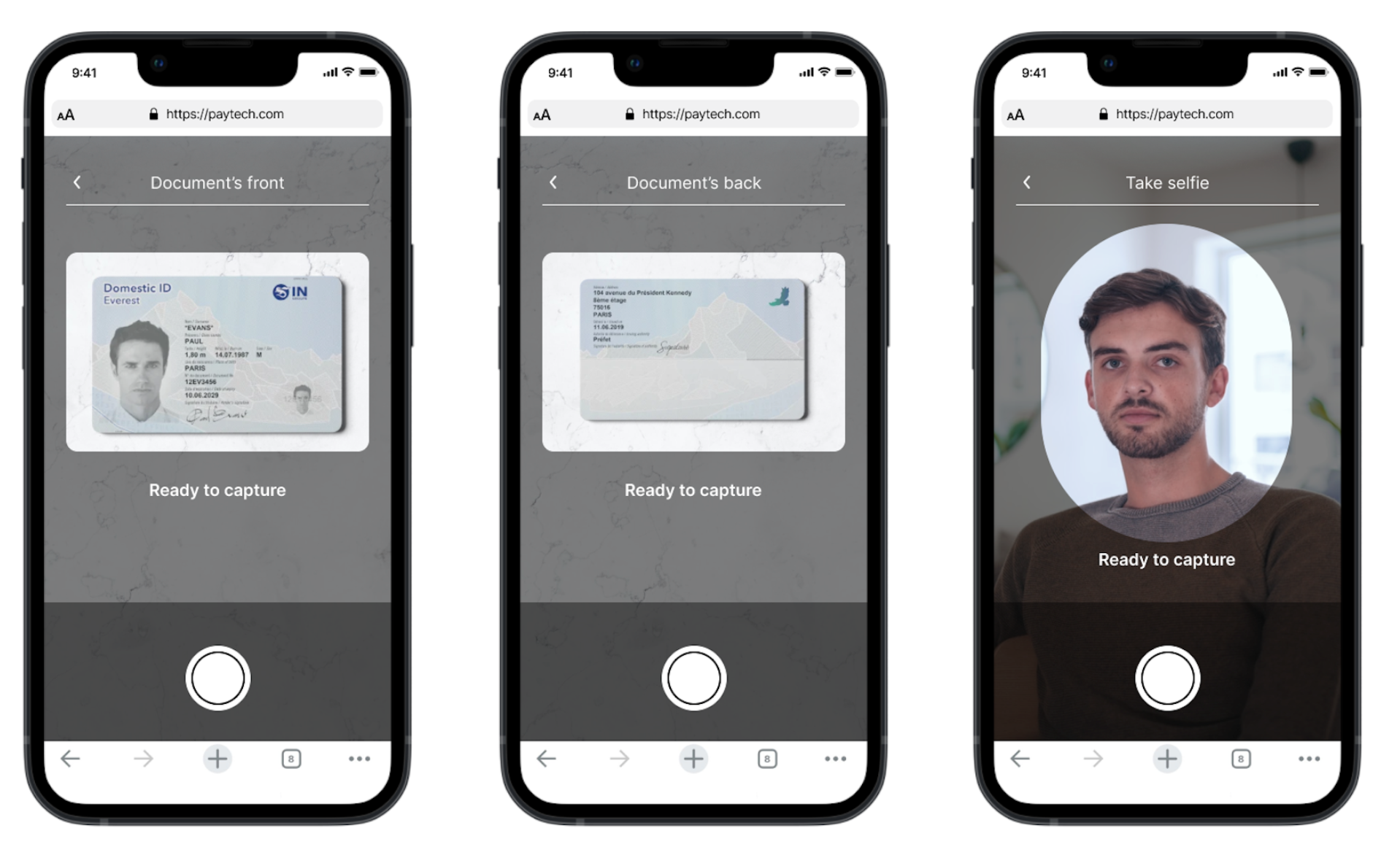
Below is the demo leveraging Mosaic UX. Note that for privacy reasons, the real document verified in this demo was blurred during video processing.