How hosted login works
Mosaic offers a hosted solution for user authentication that lets you delegate your authentication processes to Mosaic while adapting them to your business requirements and needs.
Benefits
Transmit's hosted login enables you to provide users with secure, frictionless, and UX-friendly authentication flows—without investing expensive resources in design, development, and implementation efforts outside your core business activity. Whether you manage a banking application or an e-commerce platform, our hosted solution provides the flexibility to leverage OpenID Connect (OIDC) secured flows and choose authentication methods tailored to your business needs and user’s preferences. Furthermore, it enables you to customize your authentication screens, ensuring a seamless user experience while reinforcing brand recognition. Basic implementation of a hosted login process takes only a few steps and can be performed entirely via API. Further customization can be achieved with a few configurations in the Admin portal.
Use cases
The hosted login supports:
- Login using different authentication methods
- Multi-factor authentication
- Account recovery (e.g., forgotten password)
- Step-up authentication for sensitive actions (e.g., account recovery, payments)
- Public sign-up, including collecting basic user information and registering user authentication methods
- Authenticating users managed in external systems
- Authenticating B2B members
Login experience
Hosted login lets you design all aspects of your authentication experience.
- Authentication flow: design the authentication experience to meet your users' needs. Design single or multi-factor authentication processes and allow users to select their preferred methods from WebAuthn, password, SMS OTP, email OTP, and email magic link.
- Authentication methods: customize the functionality of your flow's authentication methods (e.g., configure your password policy, the OTP expiration time, etc.).
- Branding: customize the appearance of your authentication screens (e.g., login box, password reset emails, etc) to fit your brand, ensuring a seamless authentication experience.
- User registration: control whether to support public sign-up.
- User information management: control which user information is required and which is optional.
- Multi-factor authentication: enforce security at login or for sensitive actions while giving users a choice of authentication factors.
- Silent authentication: support user sessions that enable users to navigate your application without friction for the duration of the active session.
Authentication experience demos
Here are examples of a custom sign-up flow and the corresponding login flow.
The sign-up flow consists of a primary password authentication and an OTP verification of the email address. Note the custom password policy, which guides the password entry process accordingly.
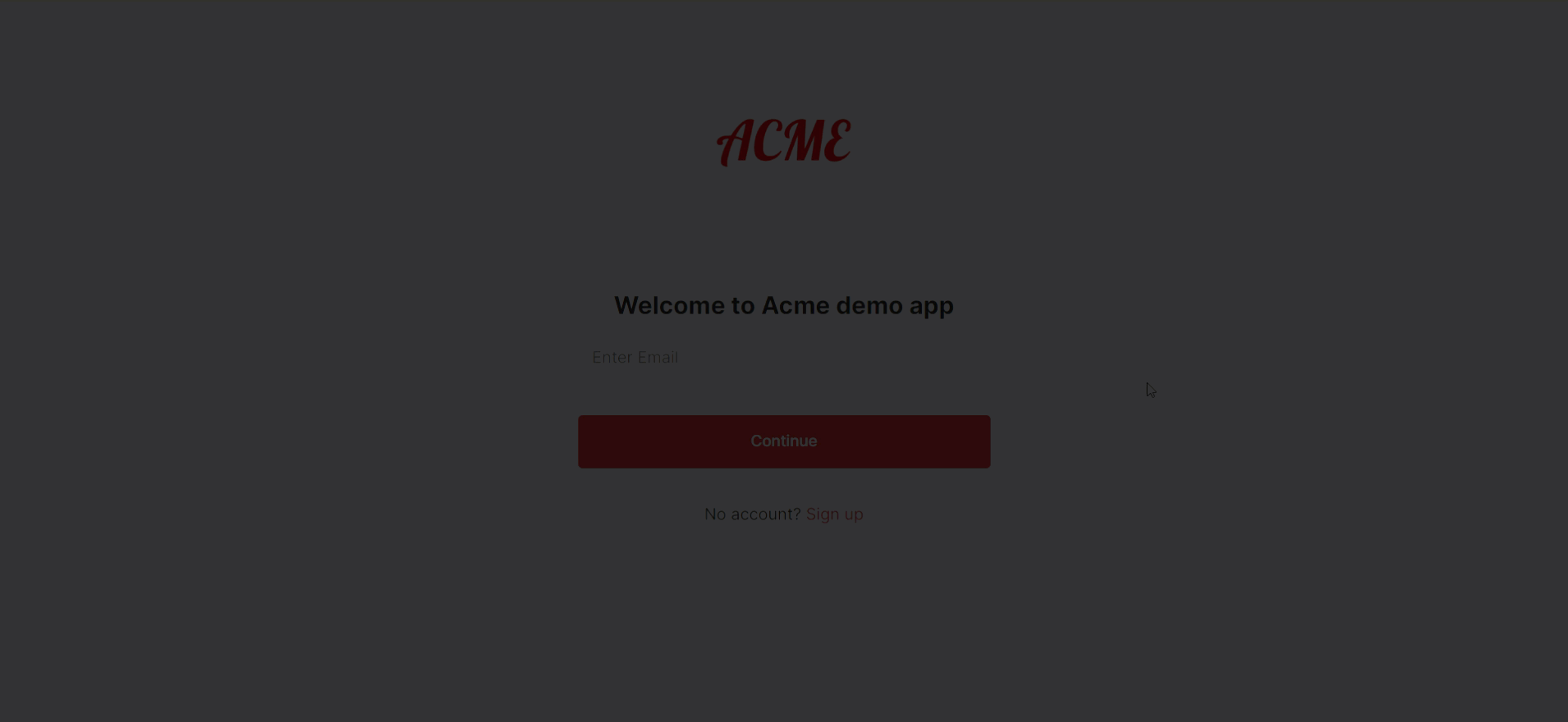 |
|---|
The login flow comprises primary password authentication and secondary authentication using one of the following: email magic link, email OTP, or SMS OTP. Users can select their preferred secondary factor.
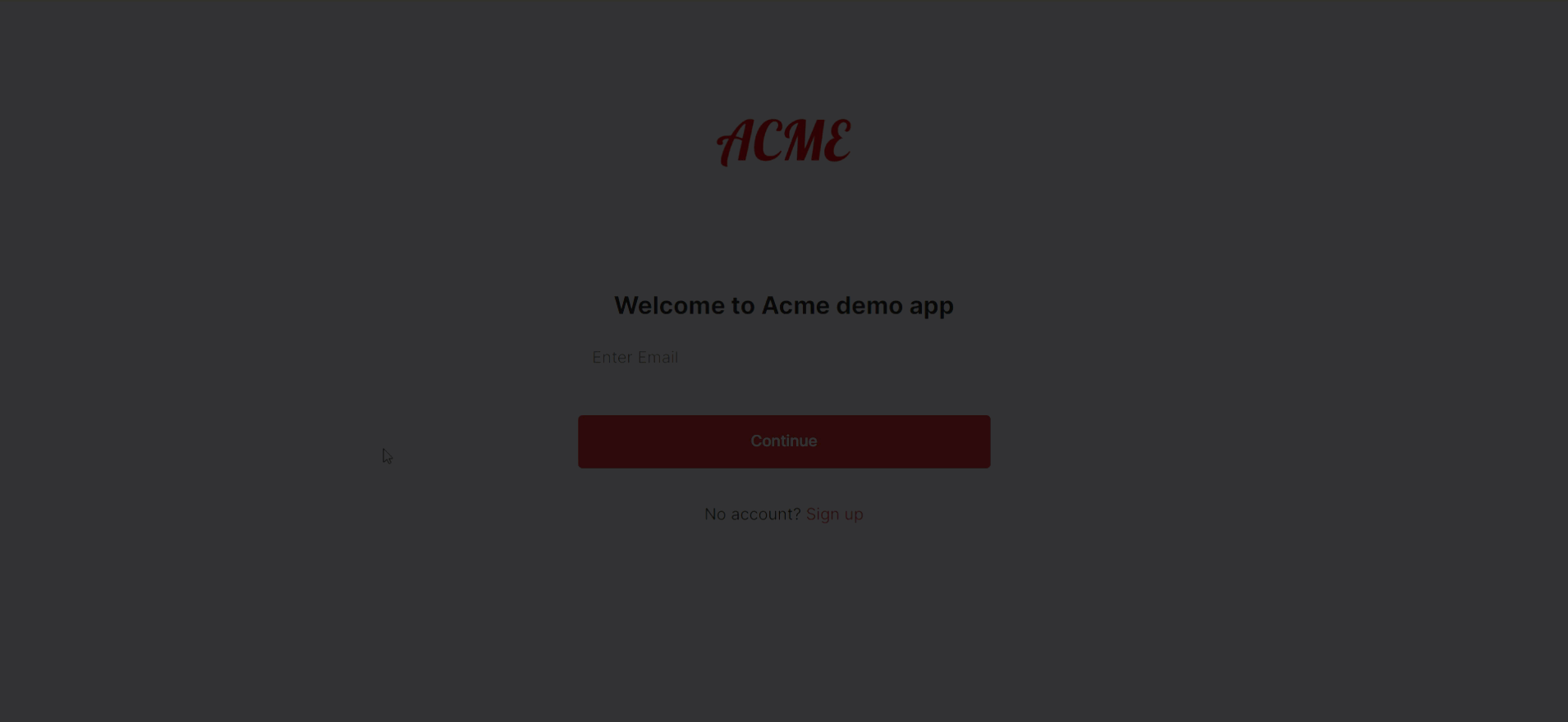 |
|---|
In both examples, you may notice the following customizations:
- Branding: a company logo has been uploaded and the authentication screens have been customized accordingly.
- User information collection policy: users are only required to provide essential information.