The Integration Hub is your central interface for connecting external services to Mosaic. It offers a catalog of prebuilt integrations and supports custom ones, allowing you to orchestrate third-party tools directly from Automated Workflows or Journeys.
Most integrations require credentials (e.g., API keys, secrets) to connect securely to third-party services. The Integration Hub is the central interface for managing credentials to external services across your Mosaic tenant. Whether you're building Journeys or Automated Workflows, the hub provides a unified view of available integrations and their connection status. In the Hub, you can:
- Explore and filter integrations: Browse the catalog of prebuilt and custom HTTP integrations under the Explore tab, or view active connections under Connected. Use filters to show integrations available for Automated Workflows, Journeys, or both, and search by name to quickly find what you need.
- Create custom integrations: Use generic HTTP integrations to connect to services not yet listed in the catalog (under the HTTP Auth category).
- Monitor connection health: Quickly identify which integrations are connected and filter by active/inactive status.
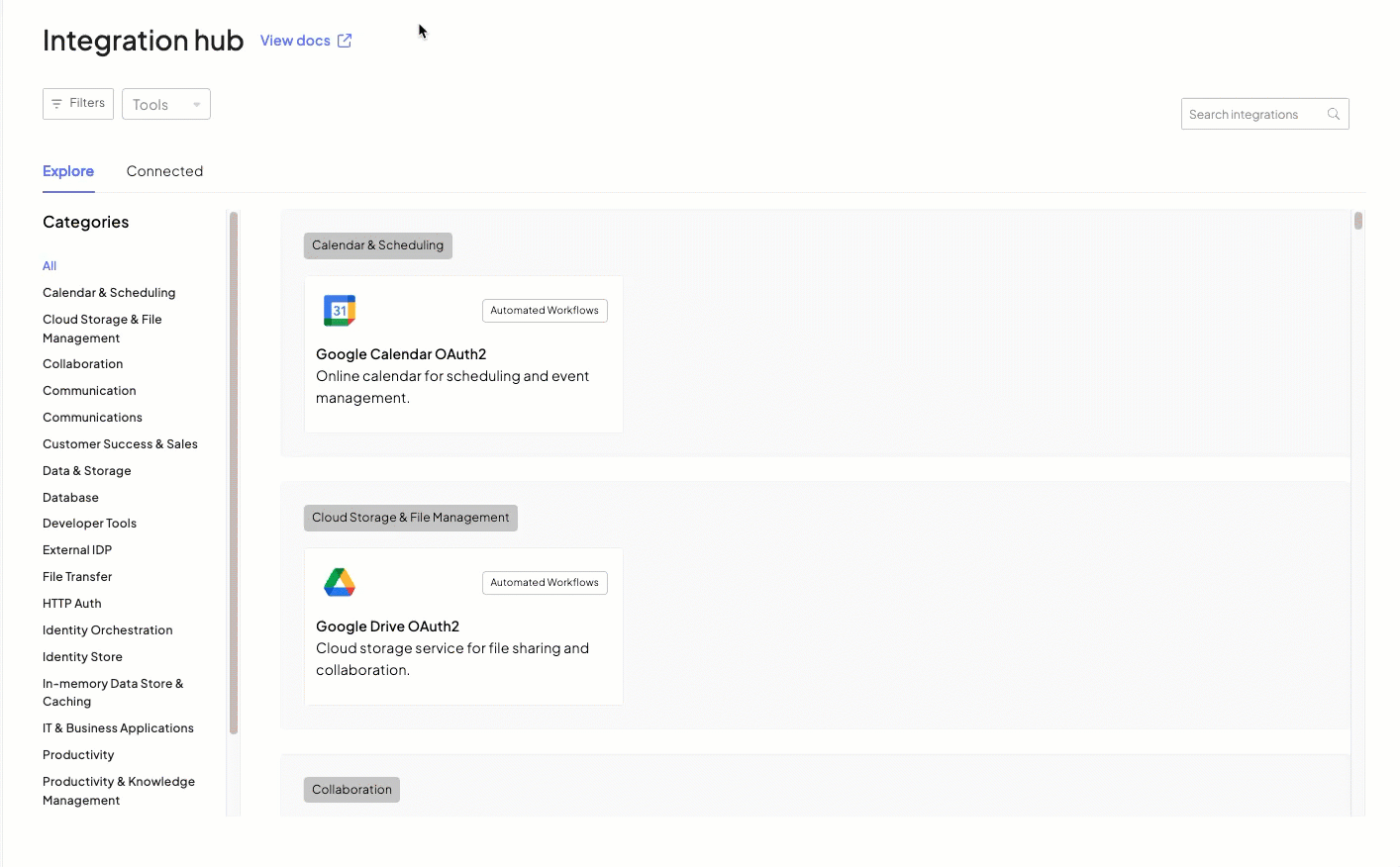
For each integration, you can:
- Add and manage credentials at the tenant level, shared across different flows.
- Edit, rename, or disconnect the integration at any time.
- View usage across journeys where the integration is used.
You can find documentation for each integration in the Credential Library section, including setup instructions and usage details. If the integration is used in an Automated Workflow, the relevant documentation is also accessible directly from the corresponding node in the workflow editor.
- Connect your AWS S3 bucket and use it in a data pipeline built with Automated Workflows.
- Add a custom REST integration to your internal system via HTTP steps and reuse its credentials across flows.
- Configure SMS providers like Twilio or Telesign for multi-factor authentication flows.
- Enable Cloudinary integration to process user-uploaded images within your flows.