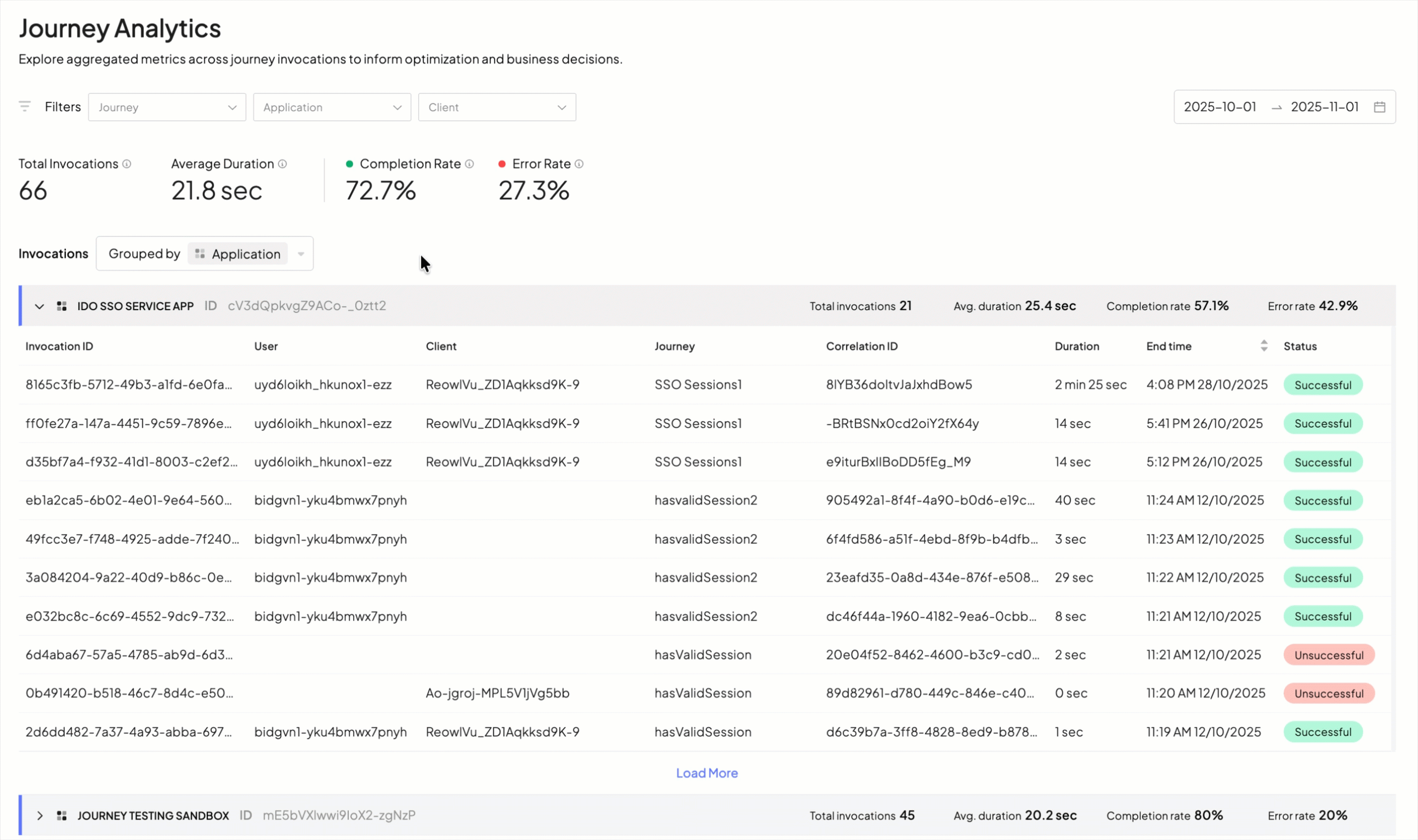Journey analytics provides visibility into how your journeys perform and adds aggregated, high-level metrics that deliver business and operational insights across multiple journey invocations. It highlights conversion rates, error patterns, and performance trends, helping teams identify where users succeed, drop off, or encounter issues.
Journey analytics includes:
- Analytics overview – Displays aggregated metrics across all journeys, including total invocations, average duration, completion rate, and error rate.
- Invocations table – Lists all journey invocations with details such as user, client, correlation ID, journey ID, duration, and status.
- Events panel (drill-down) – Opens when selecting an invocation, showing a step-by-step breakdown of events within that specific journey execution.
Together, these views provide both the big picture and detailed context for analyzing actions that occured within and across journeys.
Metrics such as total sessions, average session duration, completion rate, and error rate give you a clear understanding of overall performance and reliability across journeys.
| Metric | Description |
|---|---|
| Total invocations | The total number of completed journey invocations, including both successful and unsuccessful outcomes. |
| Average duration | The average time (in miliseconds) it takes for a journey invocation to complete from start to end. The calculation takes into account both successfully and unsuccessfully completed invocations. |
| Completion rate | The percentage of invocations completed successfully out of all completed invocations. |
| Error rate | The percentage of invocations that ended unsuccesfully out of all completed invocations. |
Each journey invocation represents one execution instance of a journey and includes only sessions that have reached a terminal state—either completed successfully or unsuccessfully.
Each invocation is assigned a unique Invocation ID, which Mosaic generates automatically, and can optionally be associated with a Correlation ID provided by the customer to link the invocation to external systems or business processes.
To support flexible analysis, invocations can be grouped by journey to compare how different flows perform, or by application to understand behavior and results across various apps.
The events panel offers a drill-down view with all events within a specific journey invocation, with journey step name, execution duration, and timestamp for each event. This view lets you trace the full sequence of actions.
For the list of available events, see journey event types.
You can expand any event to view its raw data for troubleshooting and inspection. The event data includes details, such as journey ID, step type, step category, and step number. For exact event structure, including additional data, see Collect events API response objects.
If case of failed step, error data can be found within the error output variable that is exposed as part of the Step completed event. For more about journey errors, see Error handling.