This article describes how to implement Fraud Prevention in your application using a backend API approach. Initially, you need to install and initialize the relevant Mosaic's SDK (for Web, Android, or iOS) in order to collect and stream telemetry data to Mosaic. The backend API then processes this data and responds accordingly, reporting specific user actions to Mosaic and fetching risk assessment recommendations for those actions.
Backend integration is a recommended integration for production environments. Learn more about integration options: Client-side integration vs Backend integration.
The flow starts with the user navigating to the webpage or app (1). The SDK gets initialized, obtains a device session token, and starts sending telemetry to Mosaic (2). When a user performs an action, for example, clicks a login button (3), your client passes this information to your backend (4) and the backend triggers an action event to Mosaic (5). Having received an action token (6), the application backend uses it to fetch recommendation from Mosaic (7 & 8) and instructs the client to act accordingly (9) in order to complete the login procedure (10). As a last step, your server can report the action result back to Mosaic and set the user (11).
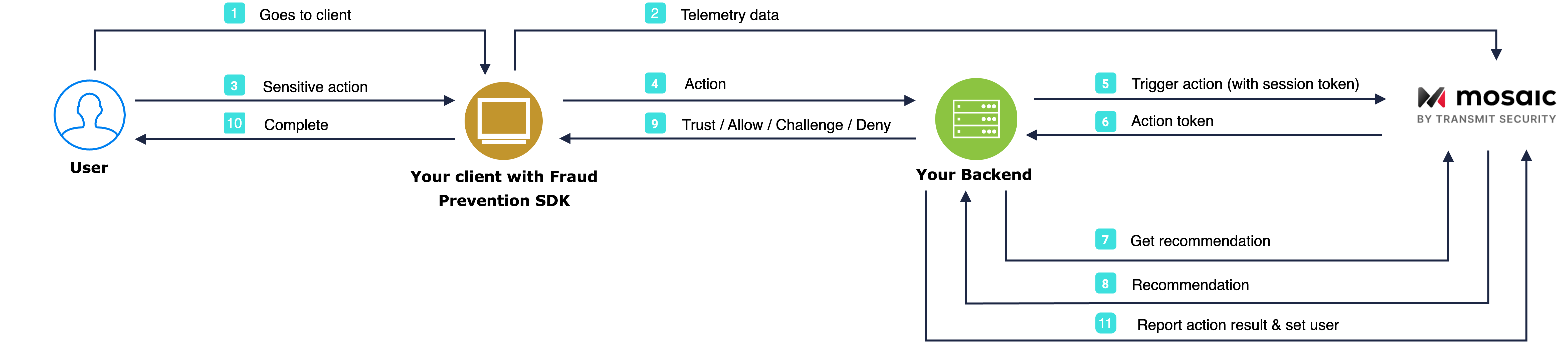
Client credentials are used to identify your app and generate access tokens for authorizing Mosaic requests. To obtain them, you'll need to create an application in the Admin Portal (if you don’t have one yet).
- From Applications, click Add application.
- Add the friendly application name to display in the Admin Portal.
- Add an OIDC client, specify the client secret as an authentication method, and add your website URL as a redirect URI (e.g.,
https://your-domain.com). Adding a client automatically generates client credentials.
These fields are required for all Mosaic apps, but won’t be used for Fraud Prevention.
To detect risk and generate recommendations, Fraud Prevention relies on the analysis of telemetry data, which includes details about user interactions, journeys, and device information. To transfer this data to Mosaic, you need to use Mosaic's client-side SDK. Upon initialization, the SDK automatically tracks telemetry data and streams it to Mosaic.
Make sure to enable session token during initialization. For instructions on how to load and initialize SDKs, refer to:
- Web: See Web SDK reference
- Android: Step 2 & 3 in the Android quick start guide
- iOS: Step 2 & 3 in the iOS quick start guide
Initiliazing the SDK creates a session on a device. Request a session token, for example using getSessionToken() (Web, Android, or iOS) or getSecureSessionToken() (Web) calls. Then pass it to your backend as it will later be used to link your backend calls to the session. To learn more about session tokens, see How device sessions work. Note that session tokens have a short lifespan and shouldn't be cached.
import { drs, initialize } from '@transmitsecurity/platform-web-sdk';
// Initialize the SDK with your client ID and DRS configuration.
// If SDK was loaded via script tag, use: window.tsPlatform.initialize({...})
await initialize({
clientId: '[CLIENT_ID]', // Client ID from app settings in the Admin Portal
drs: {
enableSessionToken: true,
serverPath: 'https://api.transmitsecurity.io/risk-collect/' // Required: Set serverPath based on your region or custom domain
}
});
// Retrieves a session token required for backend API calls
const sessionToken = await drs.getSessionToken();
// For enhanced security, use secured session token (recommended for high-risk actions)
const securedSessionToken = await drs.getSecureSessionToken("login", 600);Mosaic APIs are authorized using an OAuth access token so you'll need to fetch a token using your client credentials (from step 1). To do this, send the following request:
const { access_token } = await fetch(
`https://api.transmitsecurity.io/oidc/token`,
{
method: 'POST',
headers: {
'Content-Type': 'application/x-www-form-urlencoded'
}
body: new URLSearchParams({
grant_type: client_credentials,
client_id: [CLIENT_ID],
client_secret: [CLIENT_SECRET]
})
}
);To obtain risk recommendations for sensitive actions, your application should report these actions using a backend API. To do this, send a POST request to /action/trigger-action like the one below when a user requests to perform the action.
The request must include either a session token or a secure session token obtained in Step 3. Replace [ACTION_TYPE] with the appropriate action type from our list of actions. If using a secure session token, make sure it matches the action type. Using a secure session token bound to a different action causes the request to fail with the 403 "Action type mismatch" error.
To improve Fraud Prevention, pass the correlation ID, claimed user ID and its type (optional). This API returns an action_token to be used in the next step to fetch a recommendation.
Start building a user's risk profile early on by reporting the claimed_user_id and its type even for users that haven't authenticated yet. Note that the user identifier should be an opaque identifier for the user in your system. This must not include personal user identifiers, such as email, in plain text.
Here is an example:
import fetch from 'node-fetch';
async function run() {
const query = new URLSearchParams({
get_recommendation: 'false' // Default. Set to true to return the recommendation and skip Step 5
}).toString();
const resp = await fetch(
`https://api.transmitsecurity.io/risk/v1/action/trigger-action`,
{
method: 'POST',
headers: {
'Content-Type': 'application/json',
Authorization: 'Bearer [ACCESS_TOKEN]' // Access token generated in Step 3
},
body: JSON.stringify({
session_token: '[SESSION_TOKEN]', // device session token generated by SDK in Step 2
// Alternatively, use secure session token matching the action type
// secured_session_token: '[SECURE_SESSION_TOKEN]'
action_type: '[ACTION_TYPE]', // For example, login
correlation_id: '[CORRELATION_ID]', // Optional
claimed_user_id: '[CLAIMED_USER_ID]', // Optional
claimed_user_id_type: 'email' // Optional
})
}
);
const data = await resp.json();
console.log(data);
}
run();Setting get_recommendation to true allows you to obtain a risk recommendation without calling Get recommendation API (Step 5).
To enrich the action context with domain-specific metadata, you can include the custom_attributes field when triggering the action. For details on configuration and usage, see Customize action events context.
You can fetch recommendations for the reported action from your backend. To do this, invoke the Recommendation API by sending a request like the one below. Replace [ACTION_TOKEN] with the token returned in Step 4.
const query = new URLSearchParams({
action_token: '[ACTION_TOKEN]', // Action token returned in step 4
}).toString();
const resp = await fetch(
`https://api.transmitsecurity.io/risk/v1/recommendation?${query}`,
{
method: 'GET',
headers: {
Authorization: 'Bearer [ACCESS_TOKEN]', // Access token generated in step 3
},
}
);
Report the action outcome back to Mosaic to enrich the risk profile. By reporting the action result, you help improve risk detection algorithms, that especially makes sense for "challenge" recommendations. For example, in Step 5 Mosaic returned "challenge" recommendation, and your application asked a user to authenticate with SMS OTP which they successfully did. This could a sign of a legitimate action.
Along with the action result, a user identifier can be reported to Mosaic. Reporting a user_id on a successful authentication event, sets the user for all subsequent events coming from this device in the current device session, or until this device needs the user to re-login again as part of the application flow, or until the user is explicitly cleared.
Reporting user_id for other action types or unsuccessful authentication attempts doesn't persist the user.
Note that the user identifier should be an opaque identifier for the user in your system. This must not include personal user identifiers, such as email, in plain text.
import fetch from 'node-fetch';
async function run() {
const resp = await fetch(
`https://api.transmitsecurity.io/risk/v1/action/result`,
{
method: 'POST',
headers: {
'Content-Type': 'application/json',
Authorization: 'Bearer [ACCESS_TOKEN]', // Access token generated in step 3
},
body: JSON.stringify({
action_token: '[ACTION_TOKEN]', // Action token returned in step 4
result: '[RESULT]', // Result of action. One of success, failure, or incomplete
user_id: '[USER_ID]', // Optional. If provided, sets the user for device session
challenge_type: '[CHALLENGE]' // Optional. Specify the type of challenge performed such as passkey or sms_otp
})
}
);
const data = await resp.json();
console.log(data);
}
run();The user gets automatically cleared in the following cases:
- Once a device session expires
- Triggering a new login action
- Reporting a different user ID for an event
- Calling
clearUser()from the client side
Triggering a logout action does not automatically clear the user.